By default, the number (2) next to "Inbox" gives you only the number of unread items:
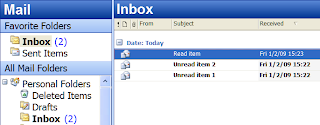
When all the emails in your inbox have been read (or simply marked as read), the number goes away and text "Inbox" becomes unbolded...
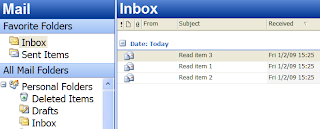
...which gives me a false sense of control as it is not obvious enough to people like me that those items still demand my attention. Should I delegate it, delete it, defer it or do something else about it?
So here's the trick: First, right click on the Inbox and then go to Properties. Then select Show total number of items in favor of the default Show number of unread items. See below:
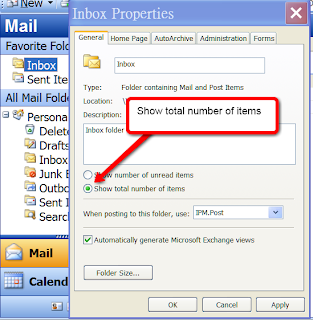
Voila! Now Outlooks screams to me, "Hey! You still have 3 unprocessed items!"
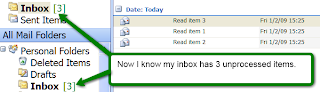
No comments:
Post a Comment