I've had the Nokia N900 for a little over a week now and I have not been able to put this thing down. The web browsing experience is just unmatched by any other "smart" phones out there and simply awesome.
One of the major complaints though is the lack of Chinese language input method. Although there is an unofficial Nokia N900 traditional Chinese package - Nokia N900 繁體中文包, it still does not support Chinese handwriting recognition.
The N900 is armed with a resistive touchscreen which is actually ideal for precise operations like Chinese character handwriting. It's a shame that Nokia doesn't fully take advantage of competitive edge (yet).
Recently I found this website (Qpen巧筆) which supports Chinese handwriting. I've used it a few times on my PC using a mouse. It works ok but it just doesn't feel comfortable to draw strokes with a mouse.
I logged on to this website from my N900 and gave it a try. In the beginning I couldn't figure out how to use it because every time I tried to draw a stroke, it would drag the screen.
As I get more comfortable with my N900, I learn about "mouse mode". "Mouse mode" on the N900 is the missing piece to unleashing the power of Chinese handwriting recognition. After activating mouse mode, I am now able to hand-write characters on the website!
Click on this video and see for yourself!
Here are the steps:
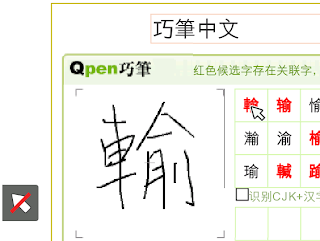

No comments:
Post a Comment